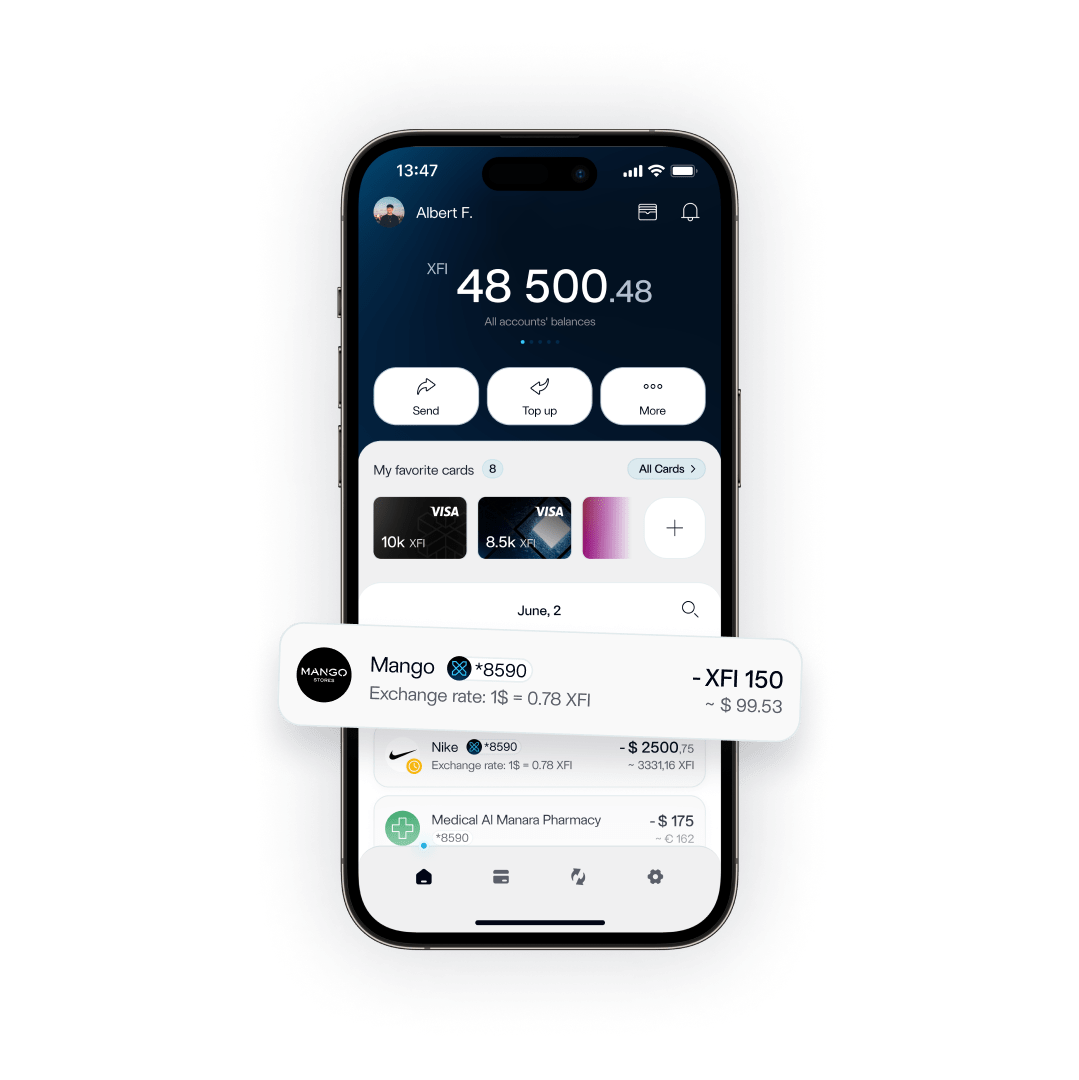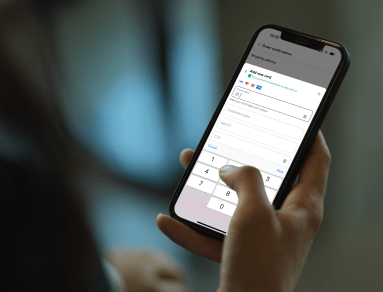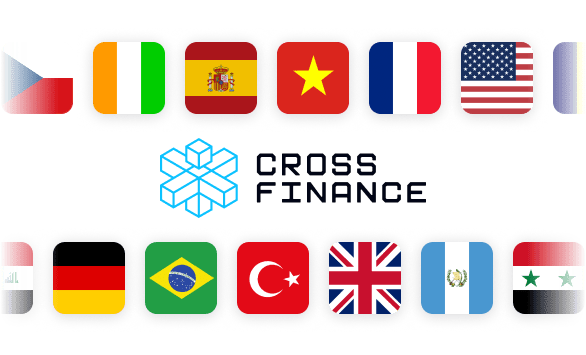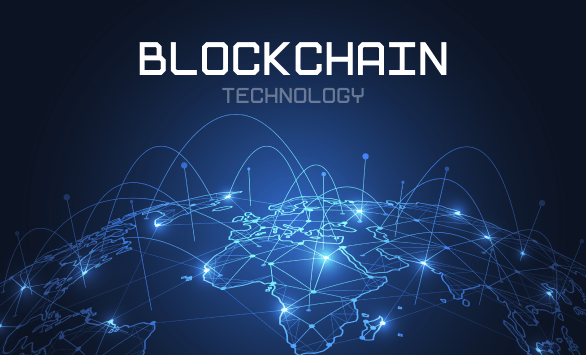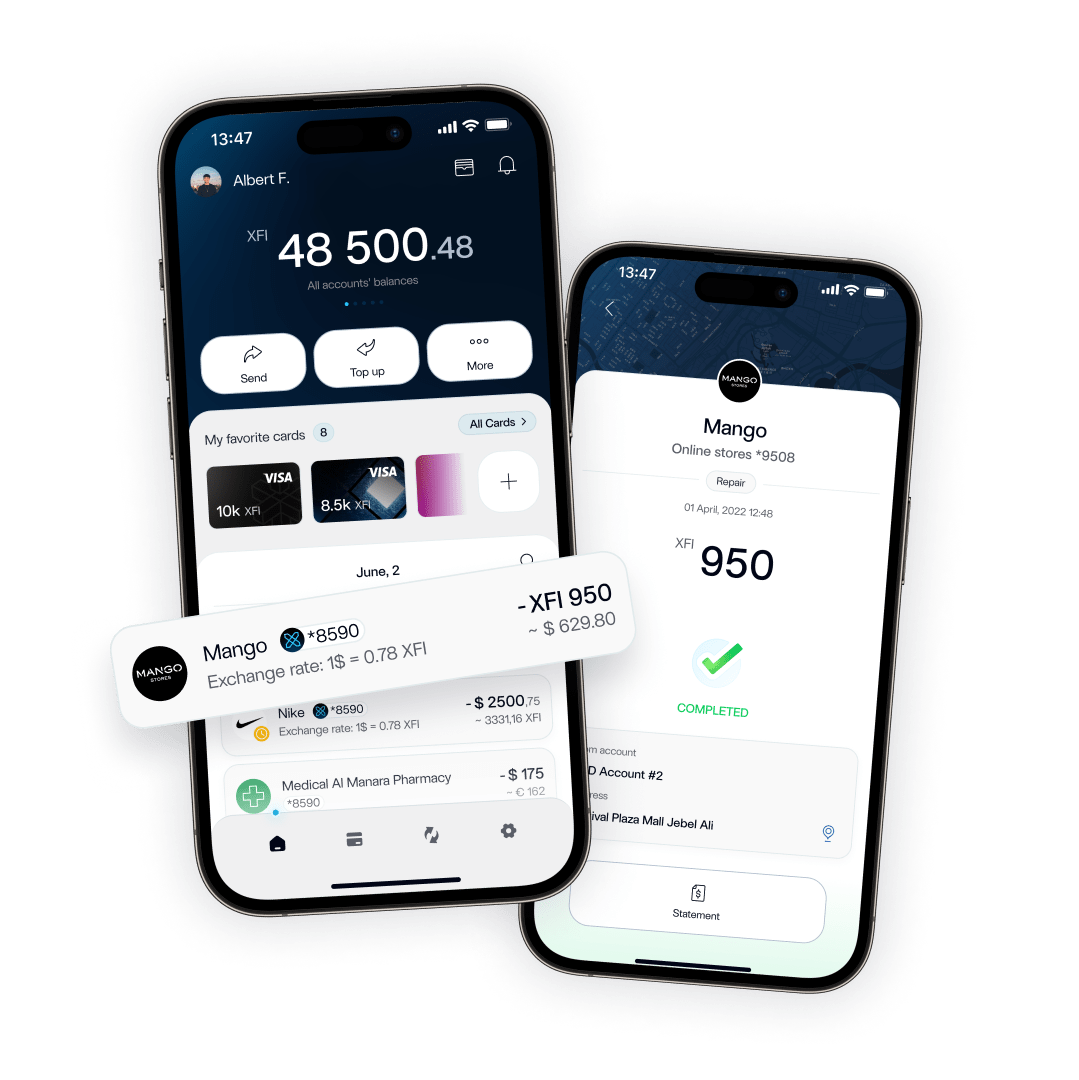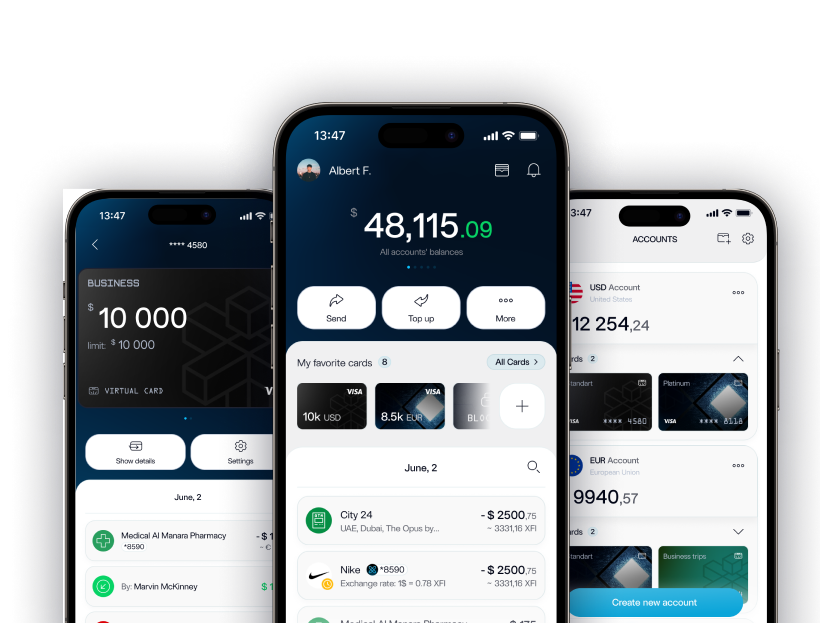Reverb Payment Options
Enjoy financial freedom and the best payment options while indulging in your musical interests on Reverb with CrossFi credit card. It automatically converts your crypto into ready-to-use cash, perfect for buying everything from vintage guitars to the latest synthesizers on Reverb. Transactions are quick and secure thanks to MetaMask and CrossFi’s blockchain. A 2% fee gives you access to over 100 million global merchants, making it easy to use your crypto.