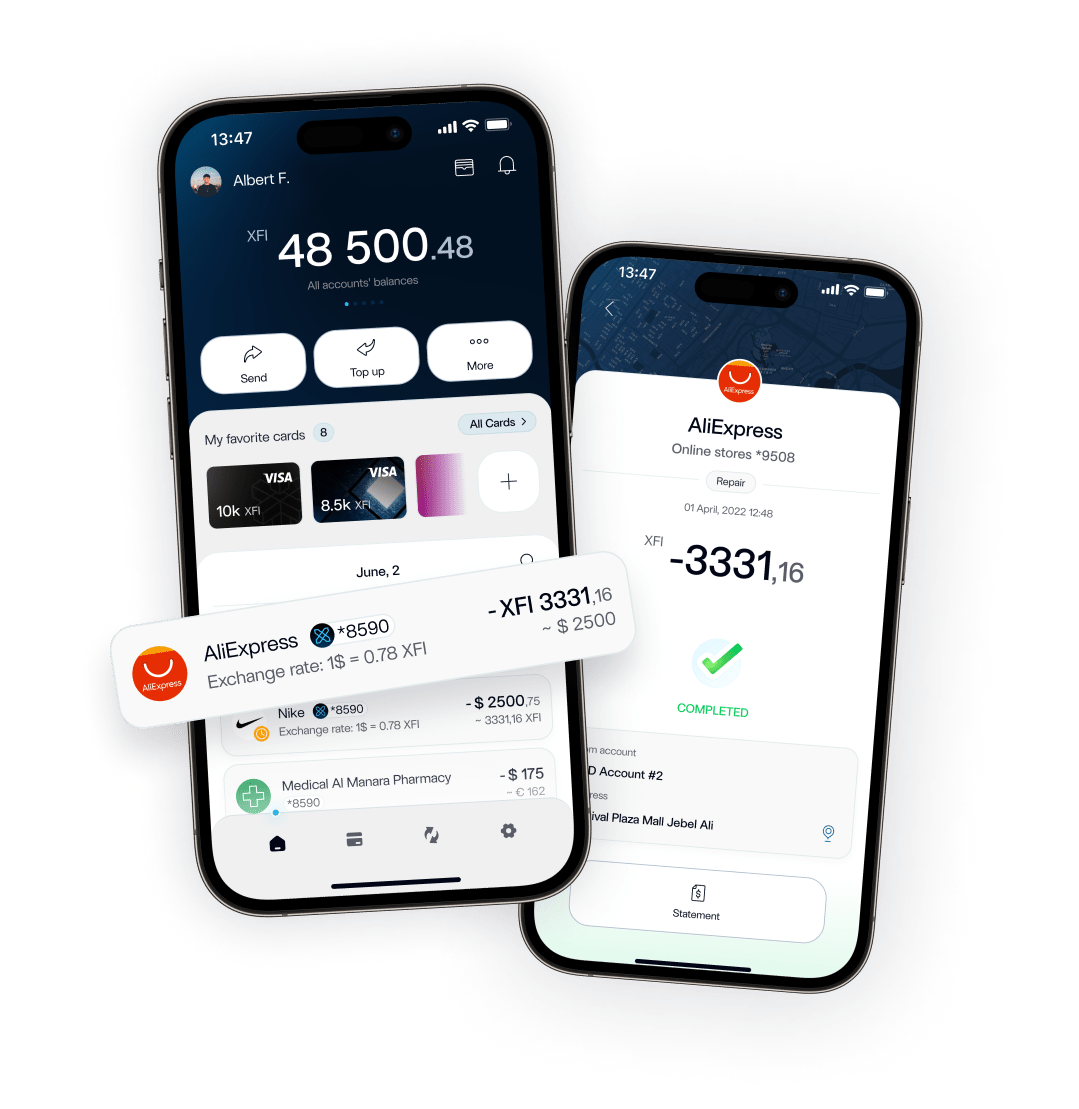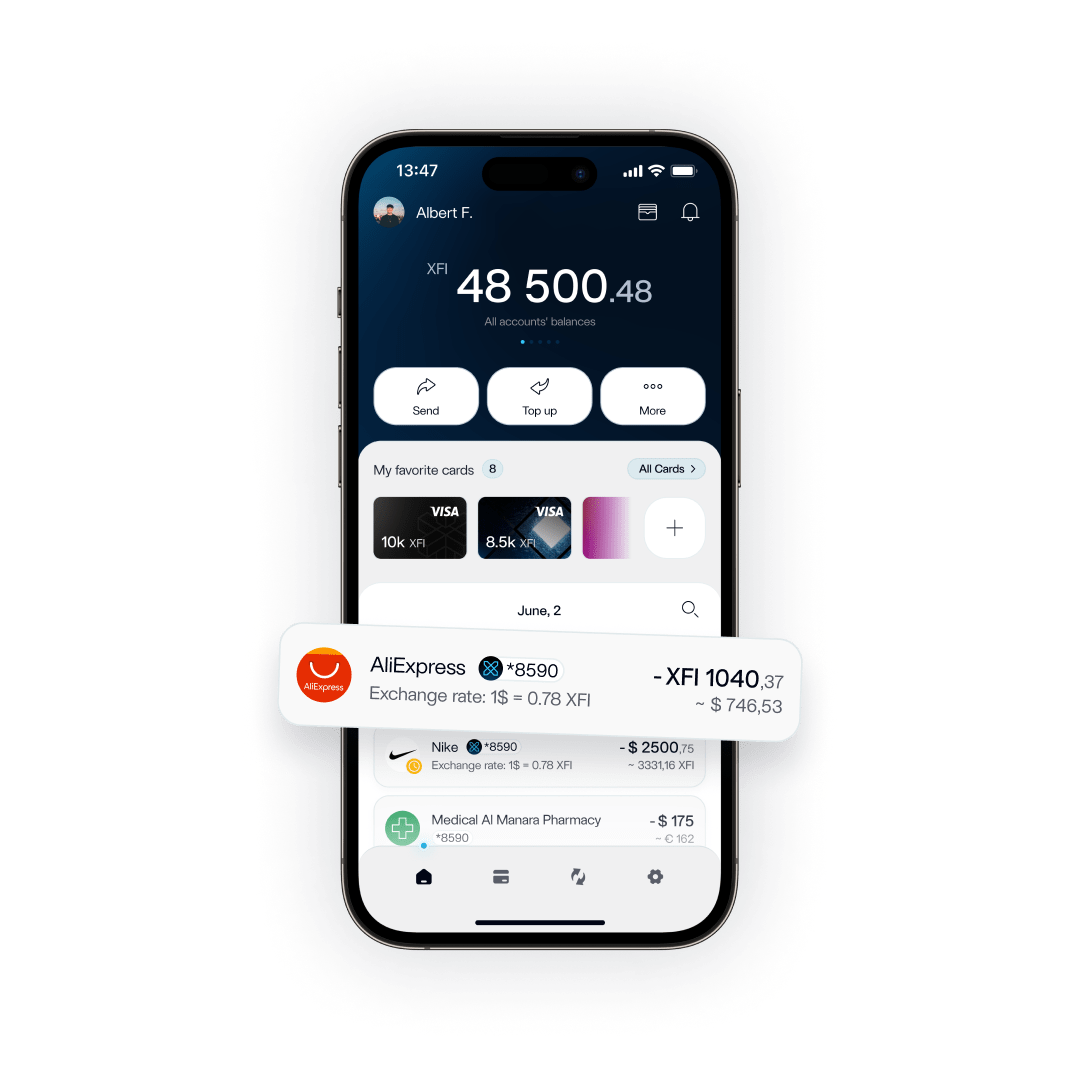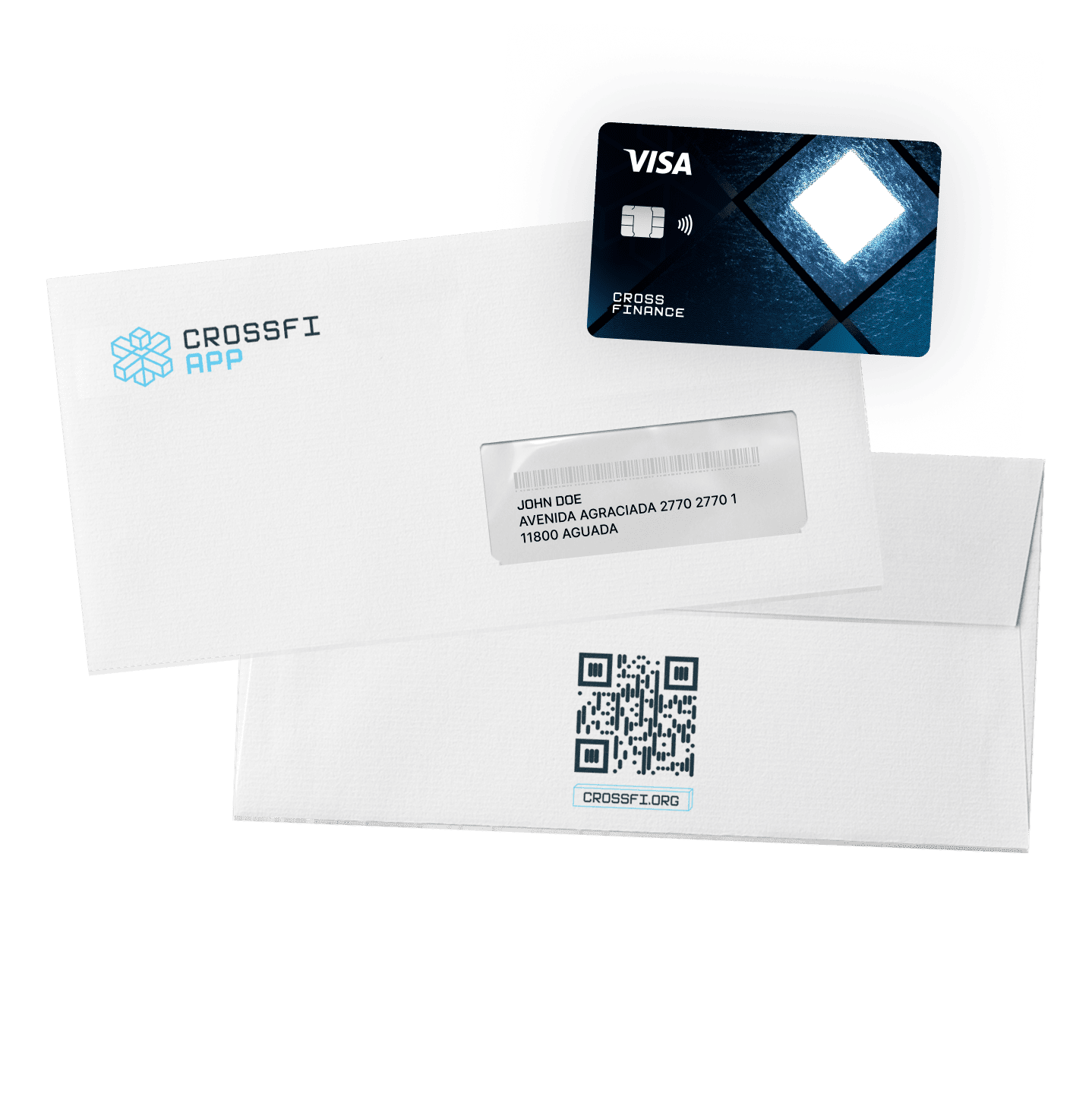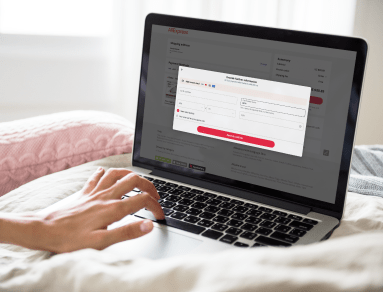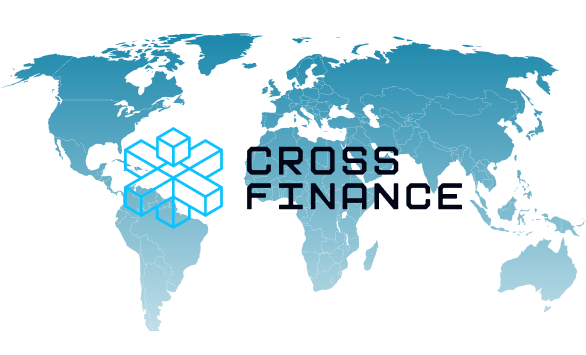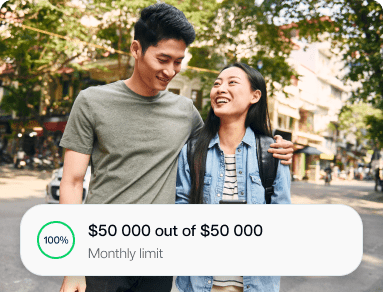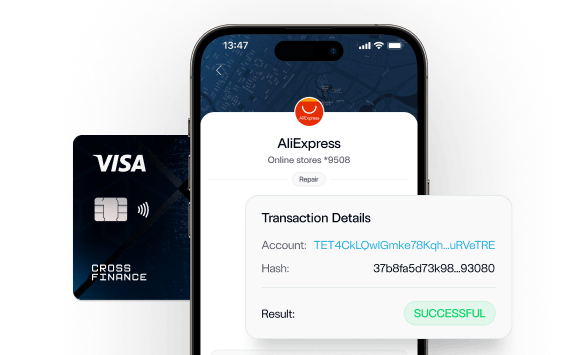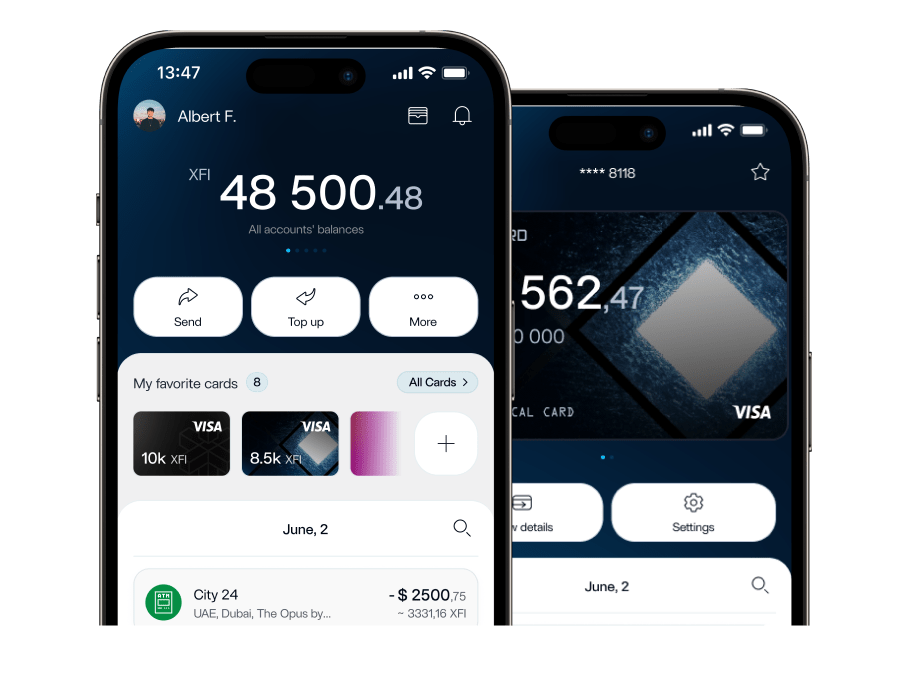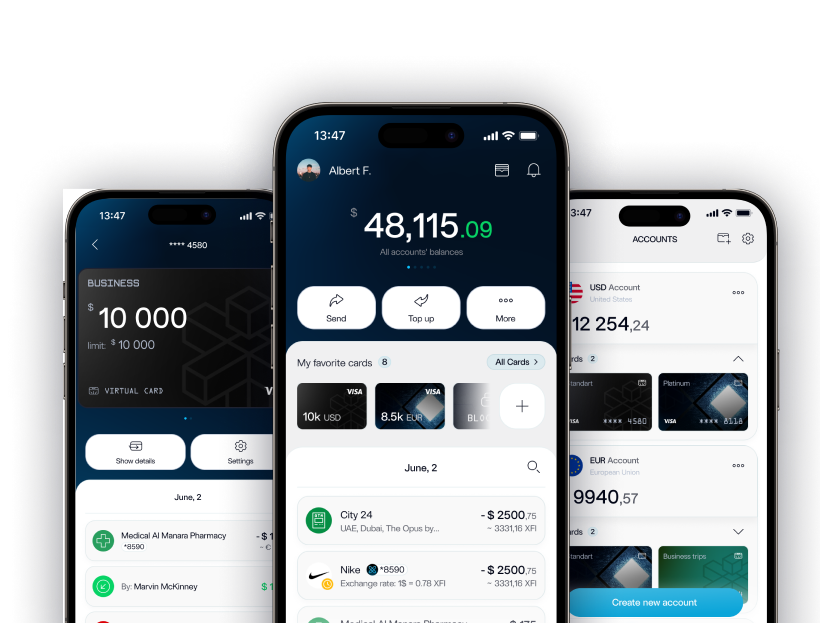How to pay on AliExpress
Shop effortlessly on AliExpress with the Debit Card by CrossFi. It hooks up with your Metamask Web3 wallet via the CrossFi chain, making payments a breeze. Your assets stay safe and sound, completely in your control and away from third-party hands. Open your Metamask wallet whenever you want, and don’t worry how to pay on AliExpress. Shop at over 100 million merchants worldwide and enjoy a straightforward 2% transaction fee on all purchases—a unique feature of the CrossFi card.