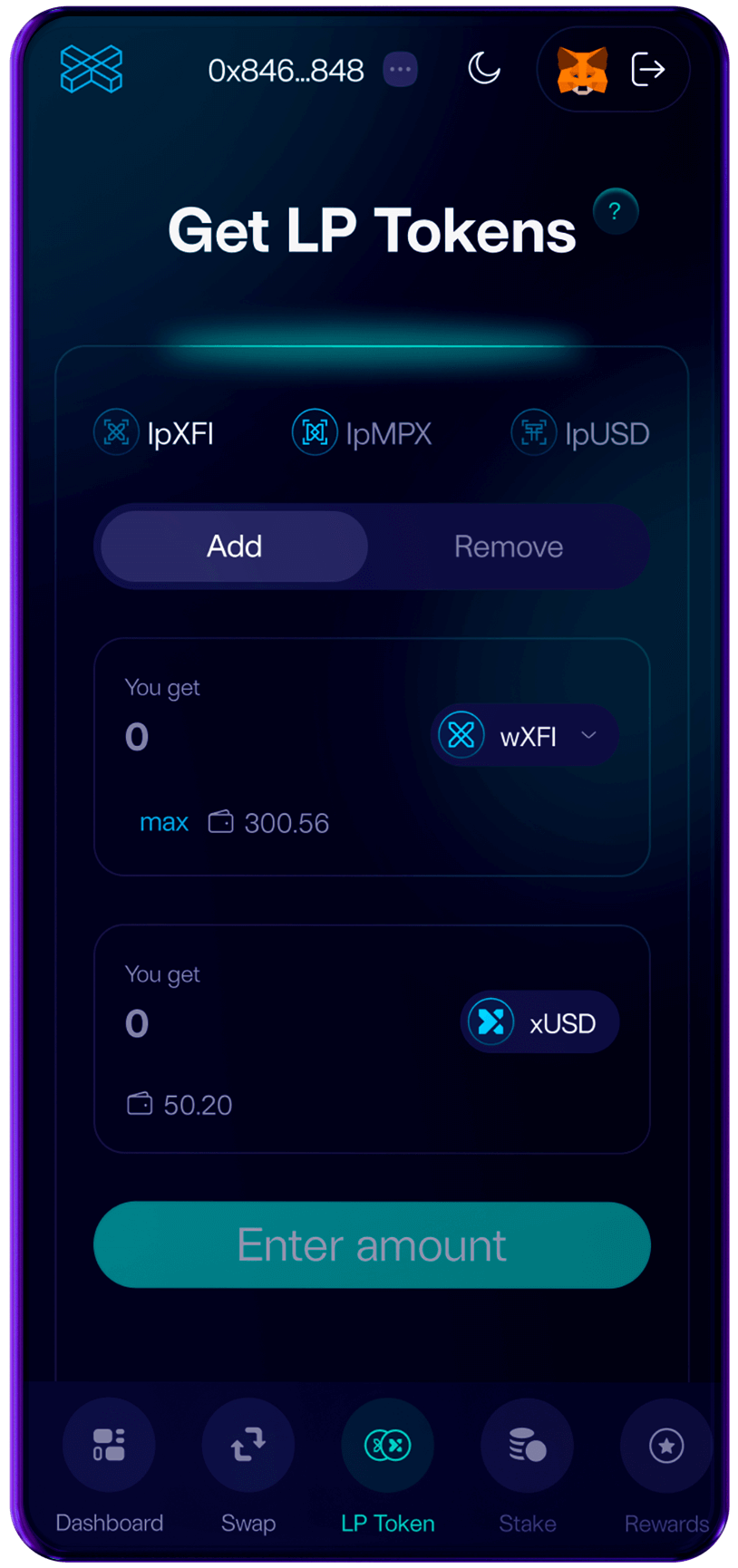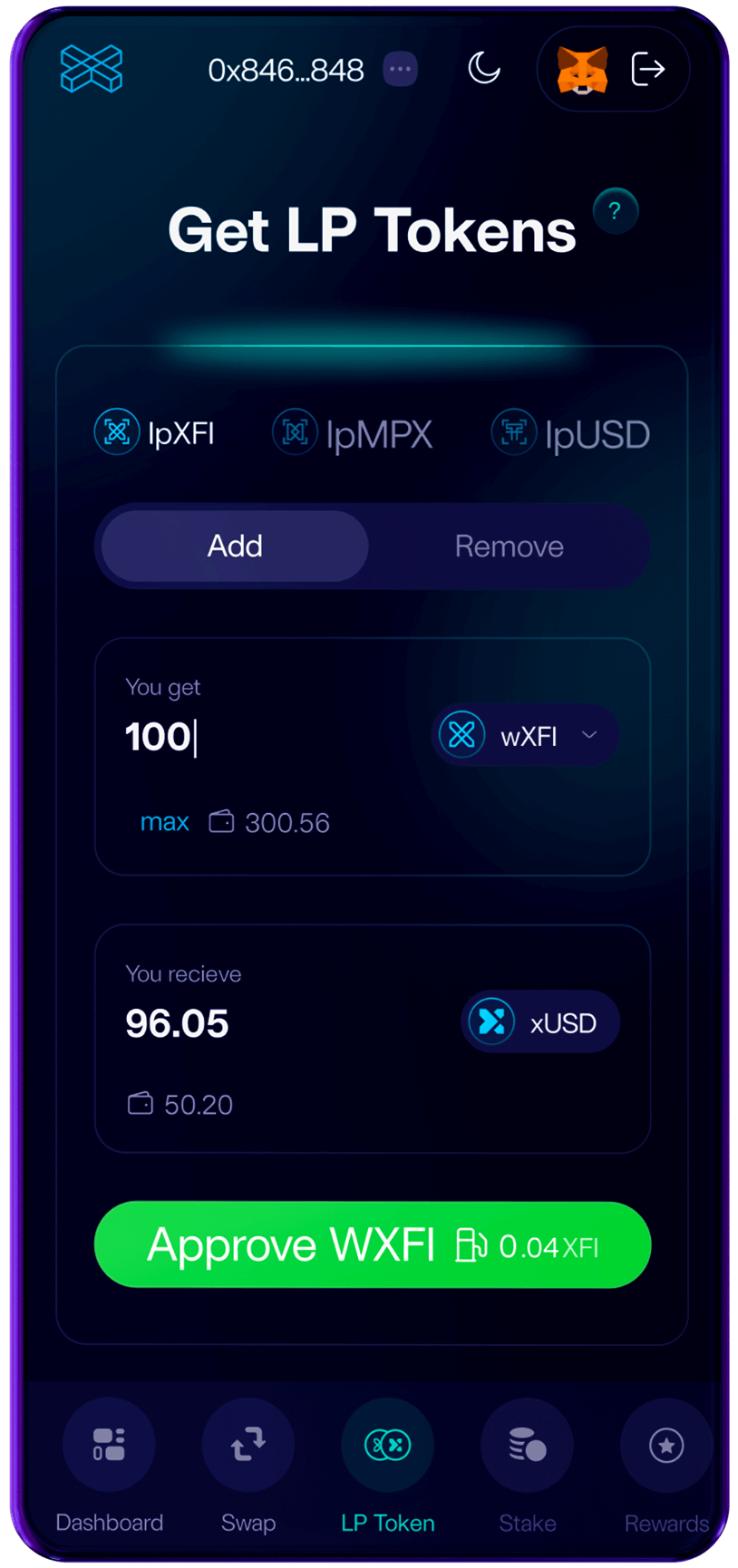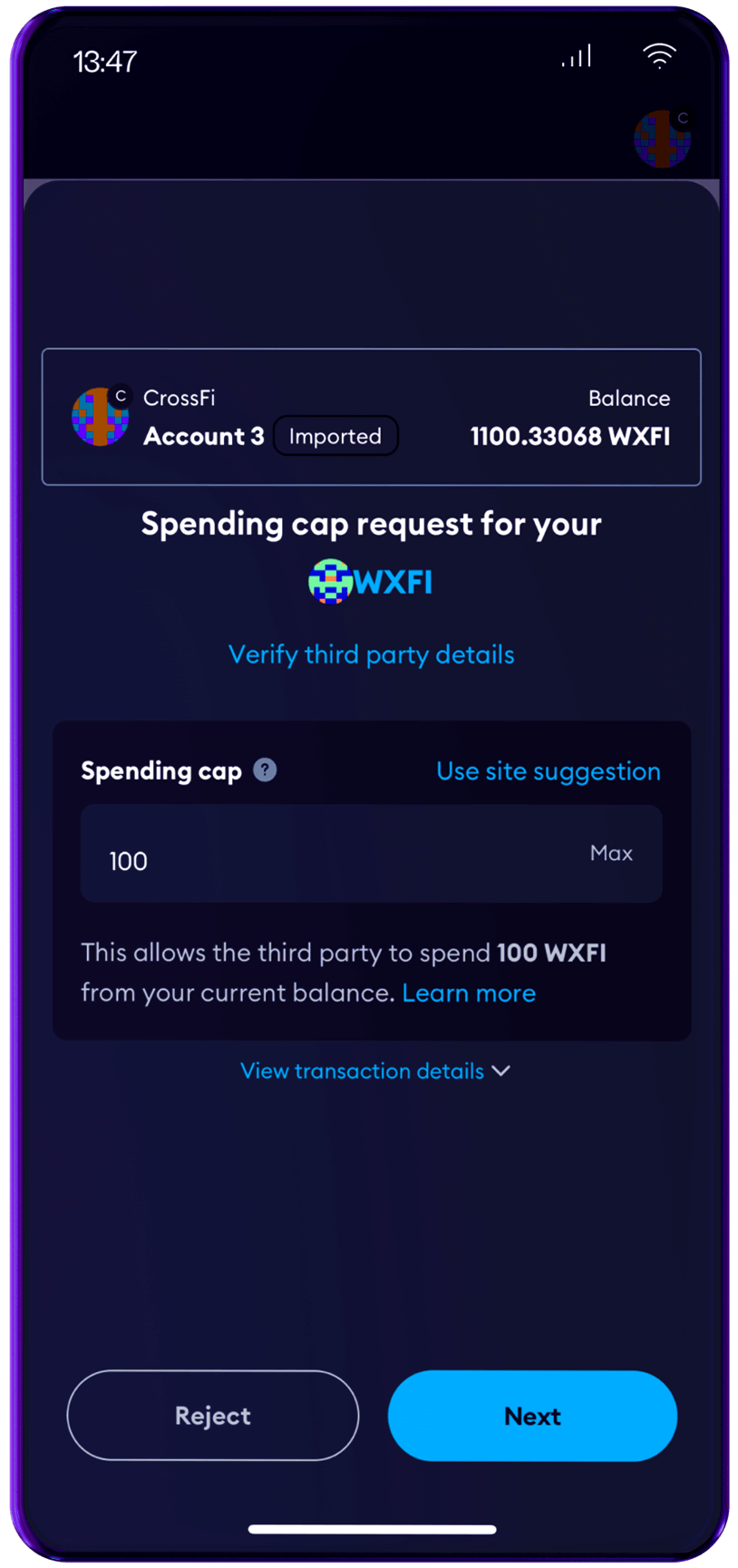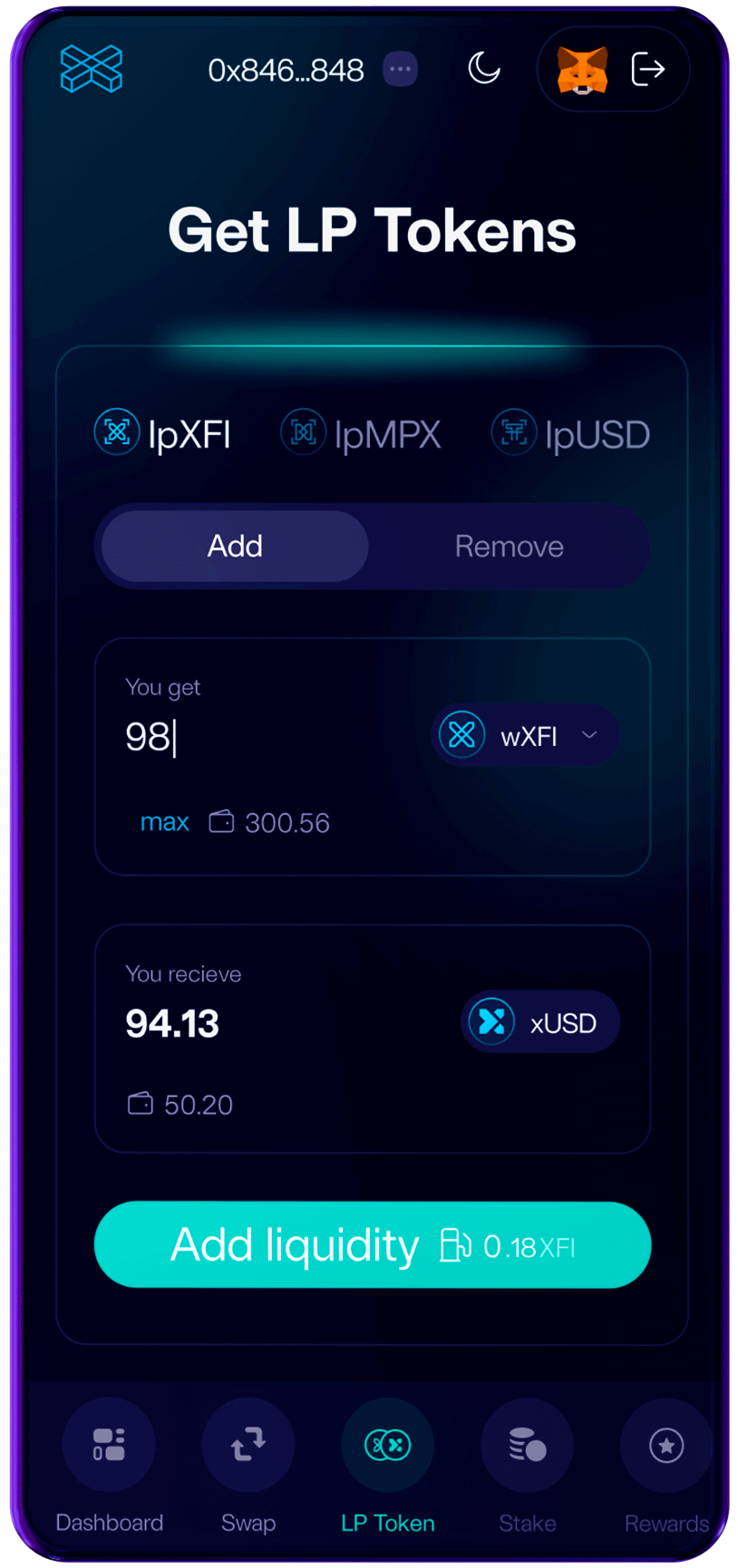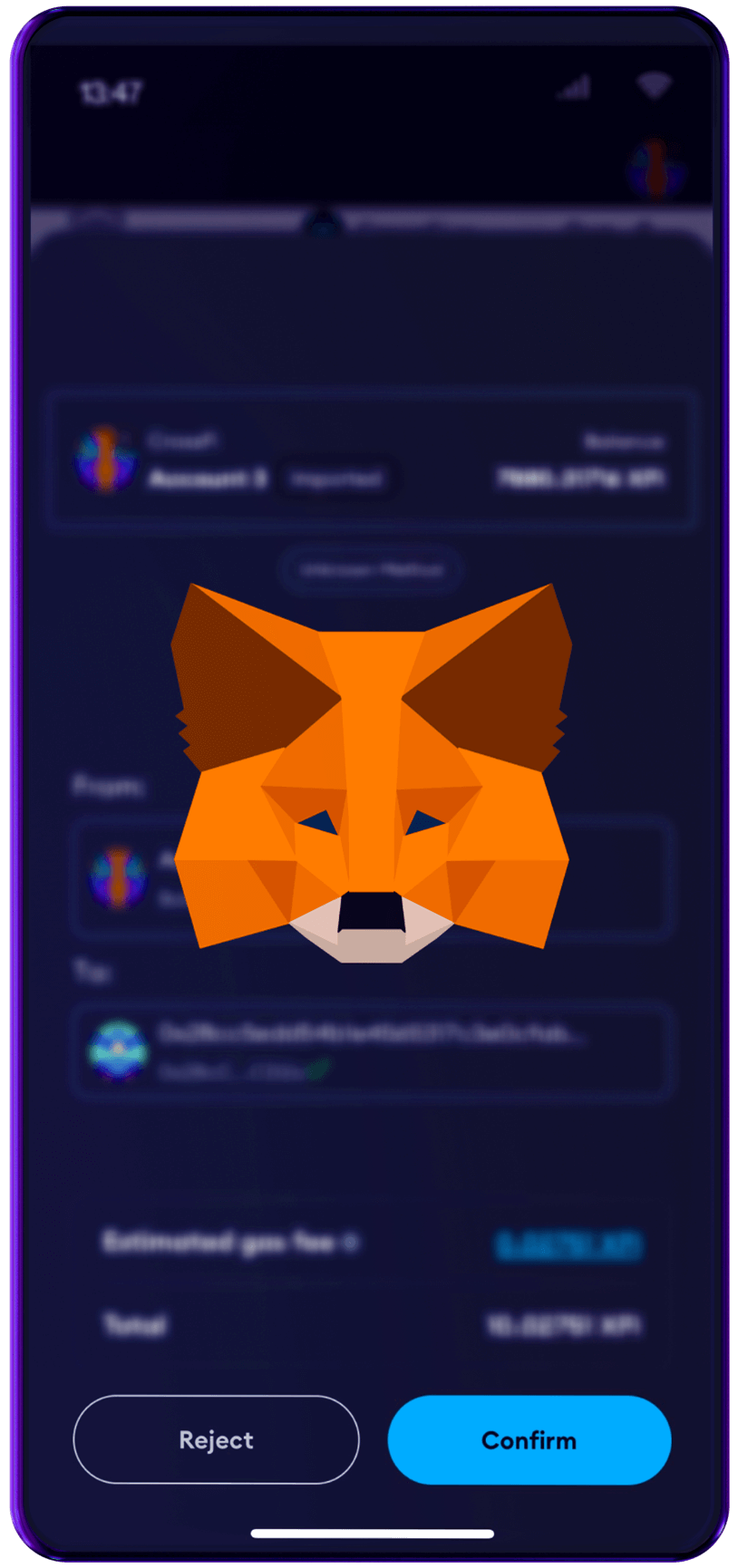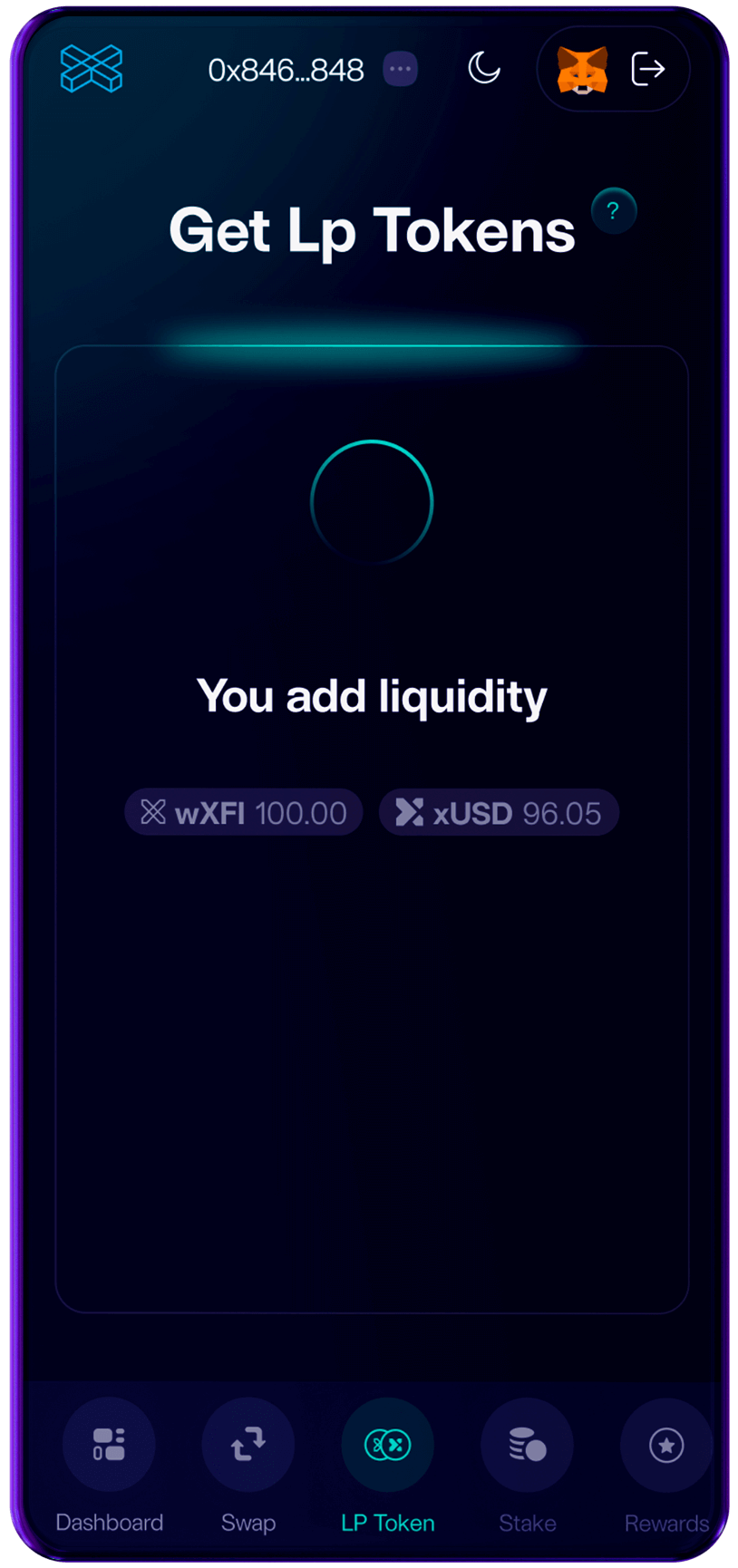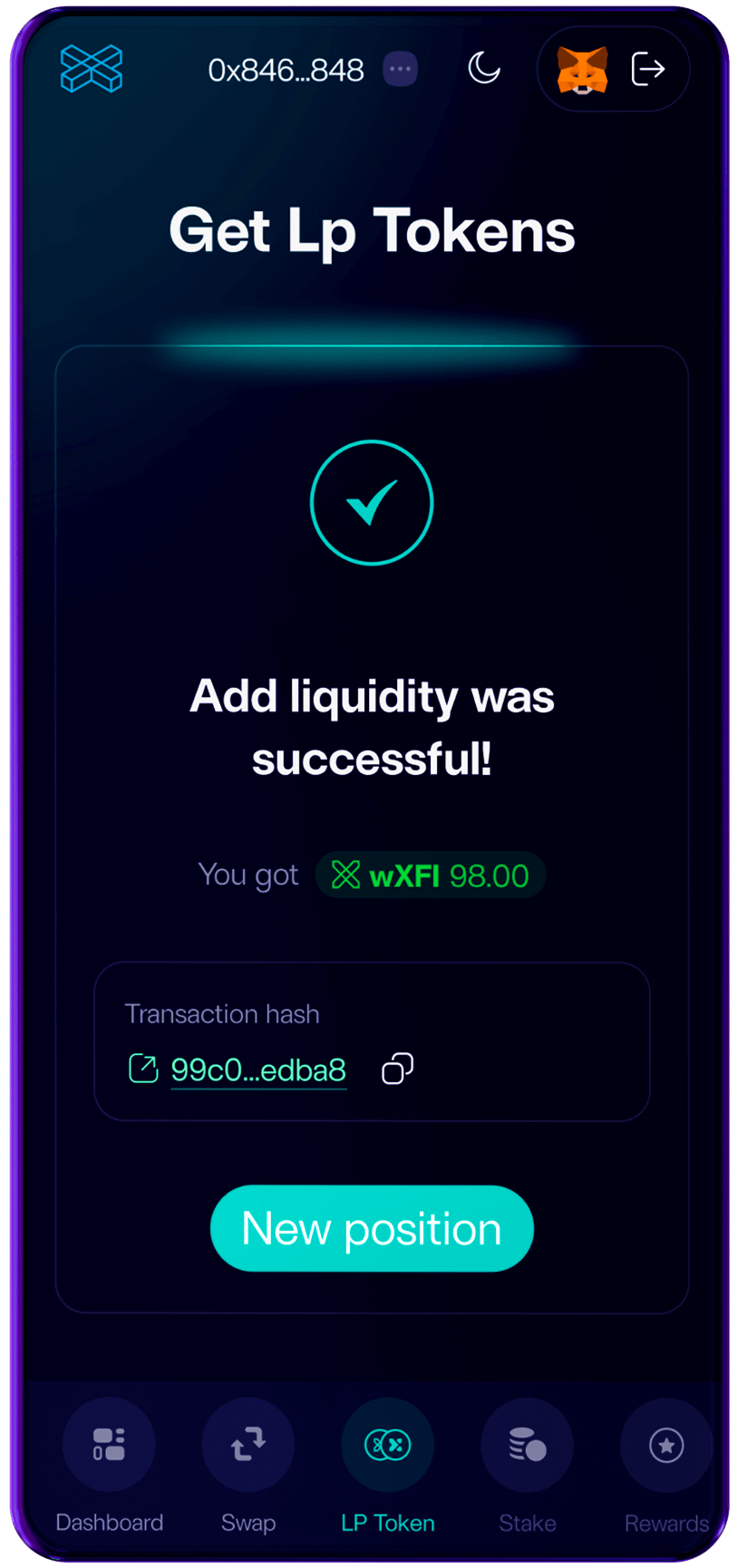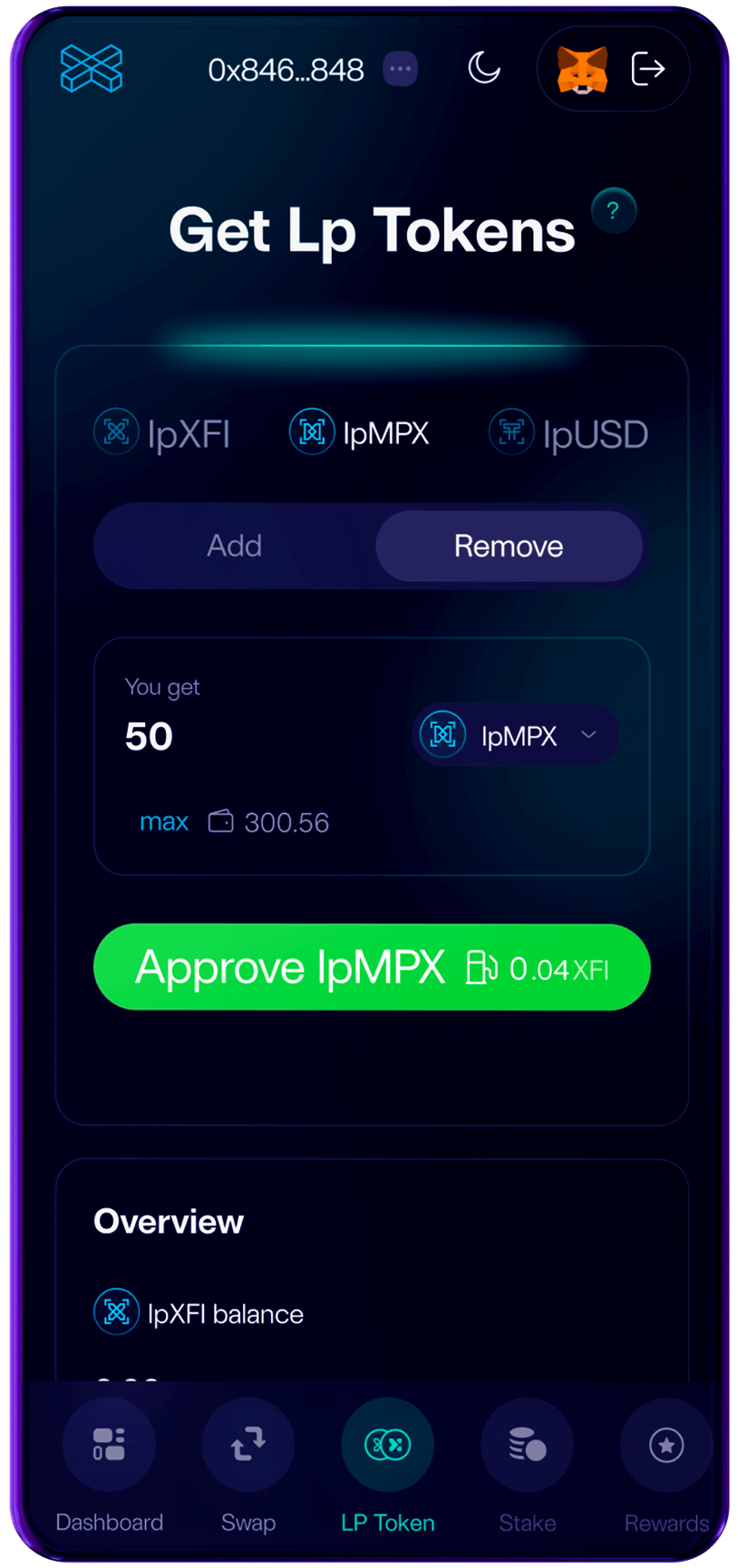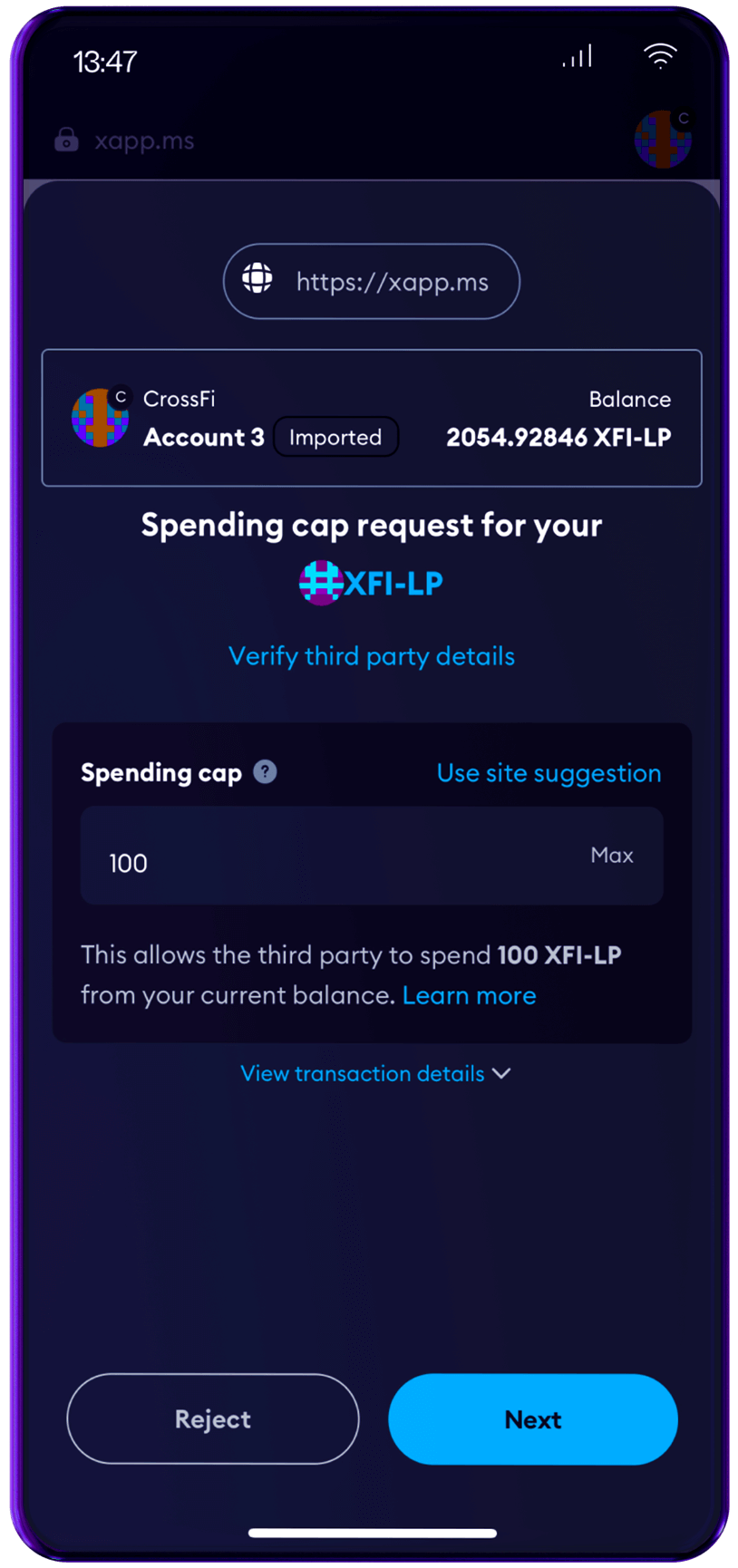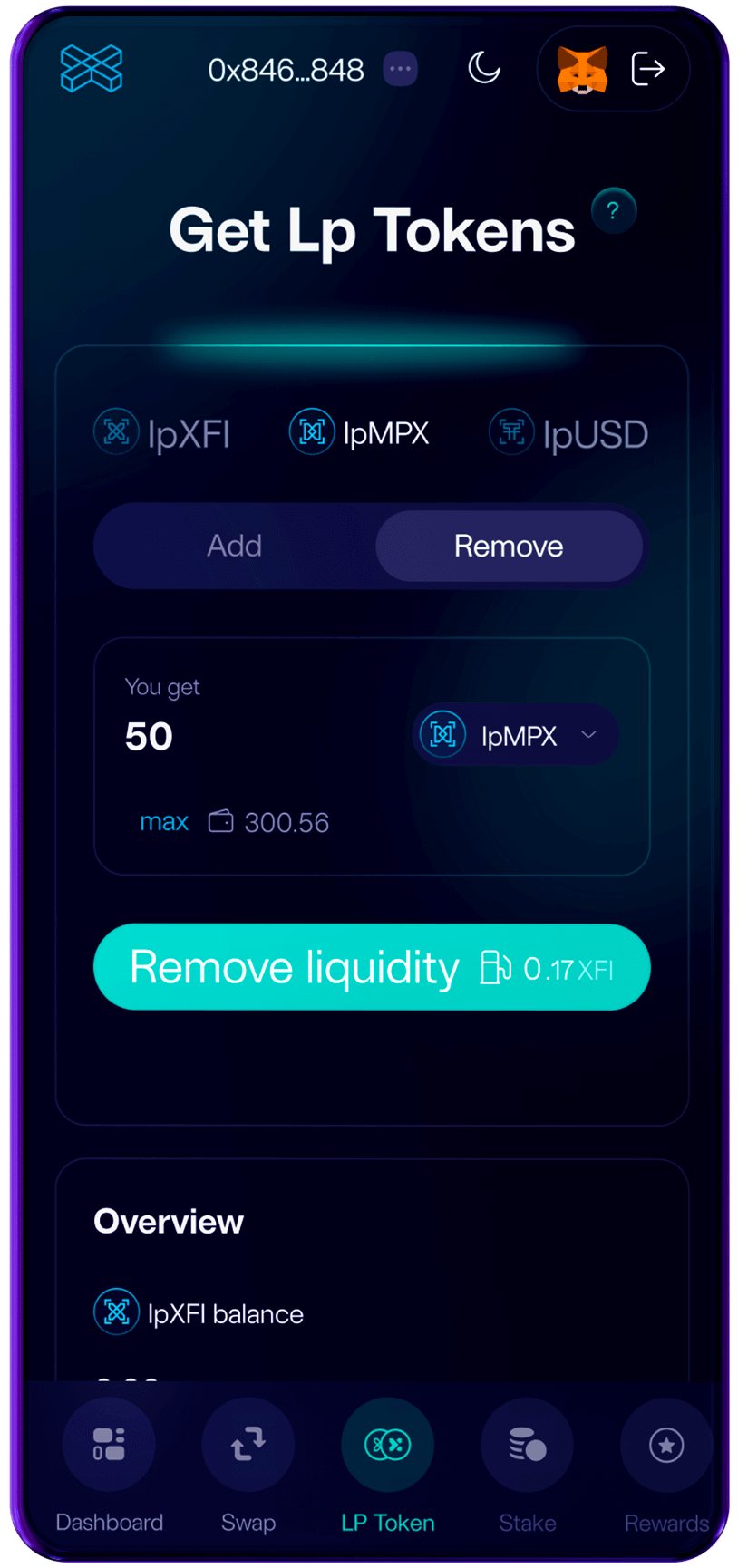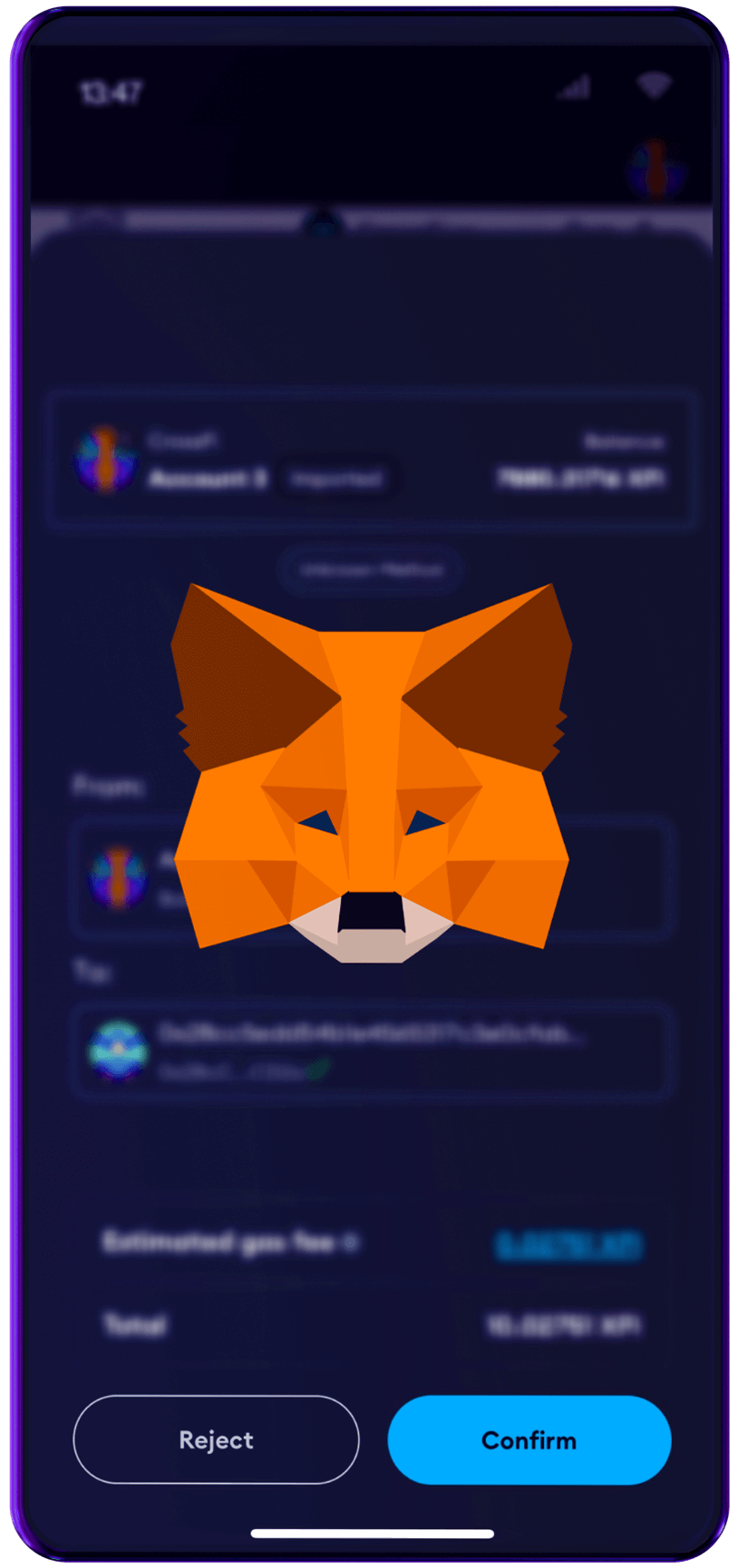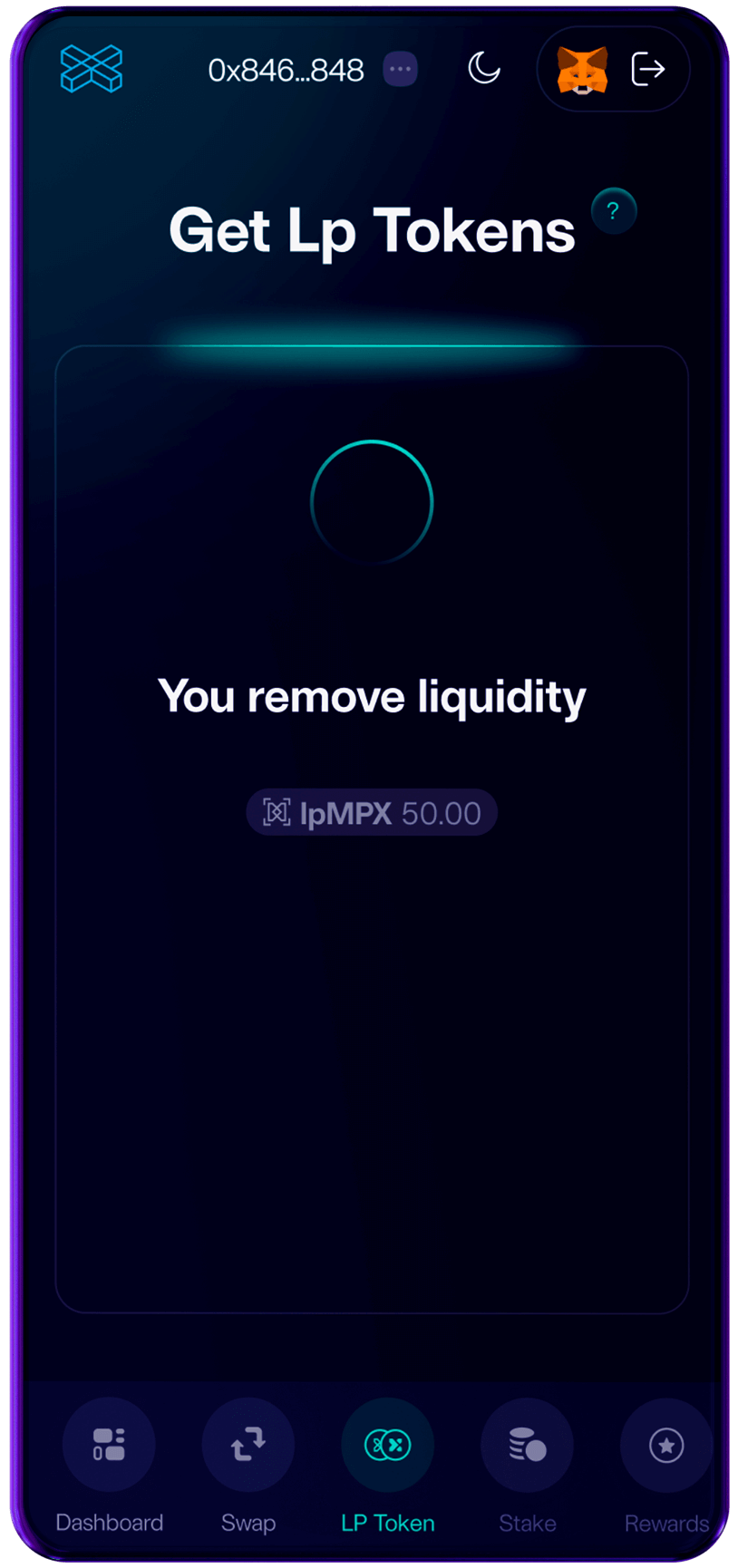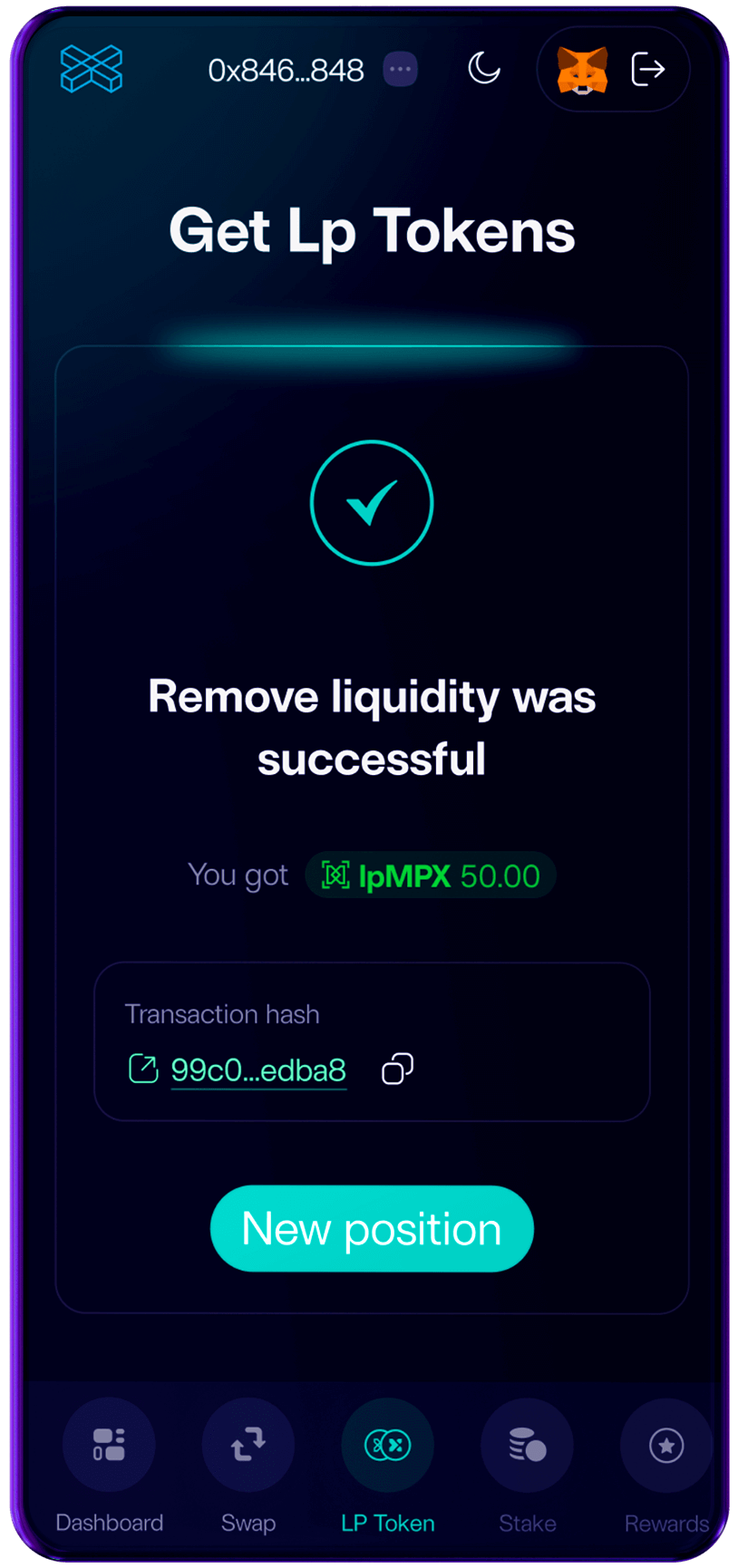WEB3 Bank
WEB3 BANKING BY CROSSFI
Web3 banking tools for the fastest and instant use of crypto every day
Blockchain
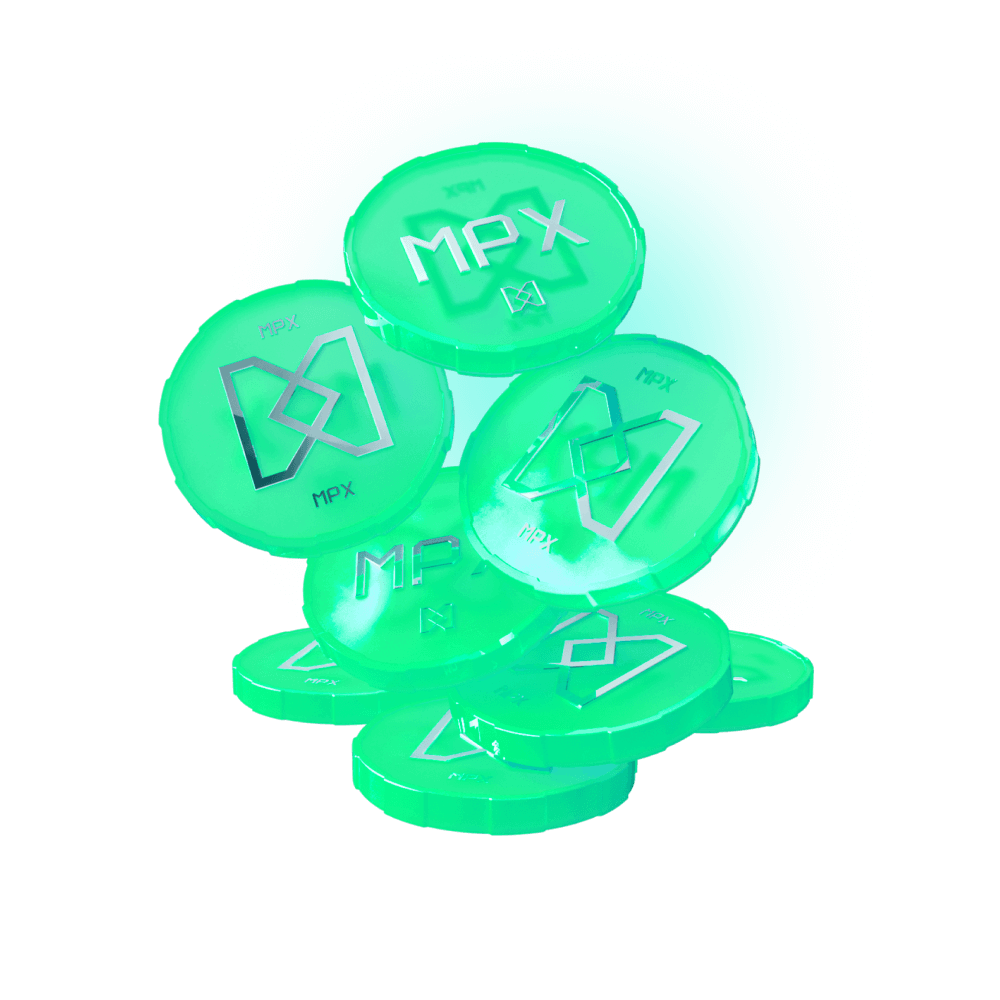 GET MPX
GET XFI
GET MPX
GET XFI
 CrossFi Chain
CrossFi Chain
 Cosmos
Cosmos
 EVM
EVM
BLOCKCHAIN
CrossFi Chain is a layer 1 blockchain with modular architecture. It consists of two parts, Cosmos and EVM.
Get MPX
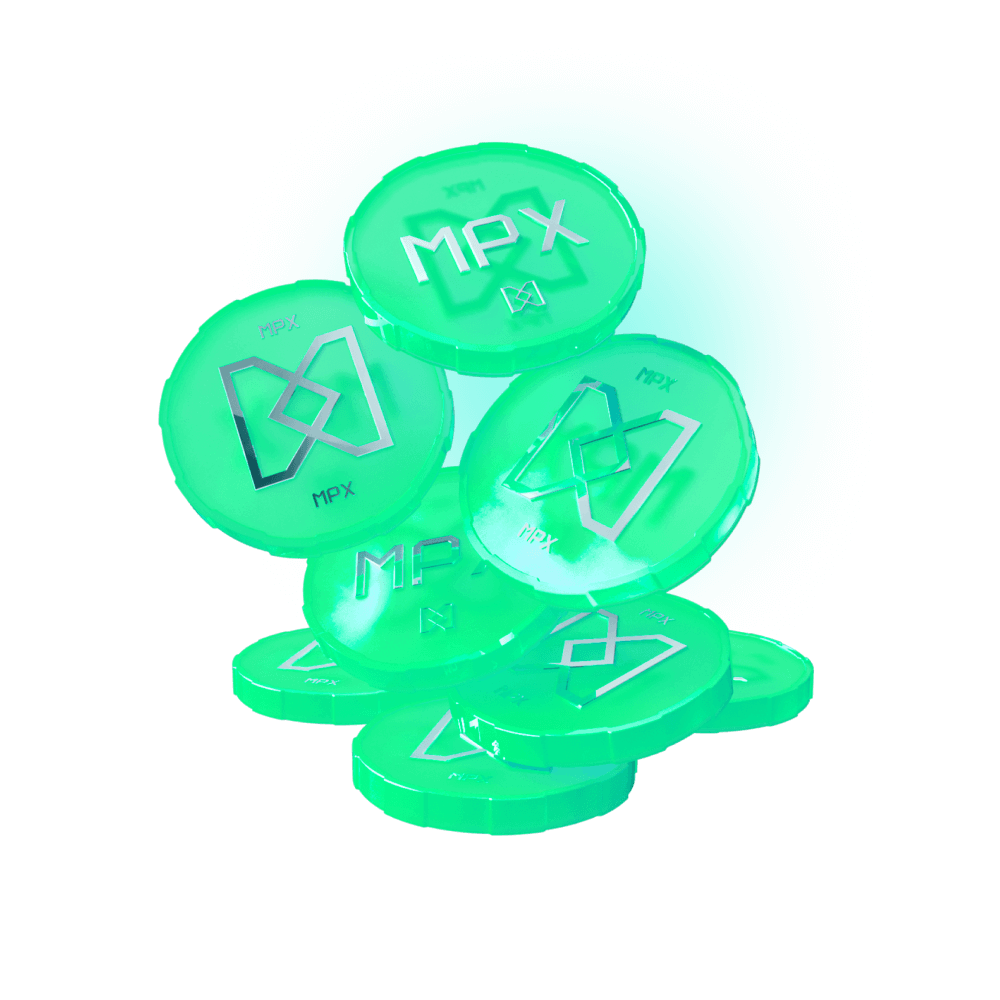
You can convert received or acquired XFl to MPX in the Console on the main dashboard.
You can get MPX directly with USDT.
Get xfi
A layer 1 blockchain, consisting of two integral parts, is the core of the Cross Finance ecosystem with unlimited scalability.
The Cosmos-based part of the CrossFi Chain is responsible for consensus, production, block verification, and transaction creation.
The EVM-based part of the CrossFi Chain is responsible for interaction with smart contracts and achieving EVM compatibility.
DeFi
 xApp
xApp
 LP tokens
LP tokens
 Swap
Swap
DeFi CrossFi
A multi-purpose DeFi application for the CrossFi ecosystem.
DeFi application to swap, bridge assets, add liquidity, and earn CrossFi Chain rewards
Welcome to CrossFi xApp universe of unlimited possibilities!
Exchange tokens in the DeFi application xAPP between each other at their current market price.
Foundation
 CrossFi Foundation
CrossFi Foundation
 Users
Users
 Creators
Creators
 CrossFi Evolution Hackathon
CrossFi Evolution Hackathon
 Developers
Developers
 Validators
Validators
CrossFi Foundation
The CrossFi Foundation's grant program is aimed at developing the CrossFi ecosystem.
The CrossFi Foundation's grant program is aimed at developing the CrossFi ecosystem.
Engage with the network, test services, complete tasks, and earn rewards.
Create unique content about Cross Finance technology and ecosystem products to earn rewards
A series of events by CrossFi designed to reveal the talents of web3 developers
Developers
Launch a Cross Finance - based product or service and apply for a grant.
Validators
Rewarding validators for their vital role in creating a robust, decentralized, and secure network.